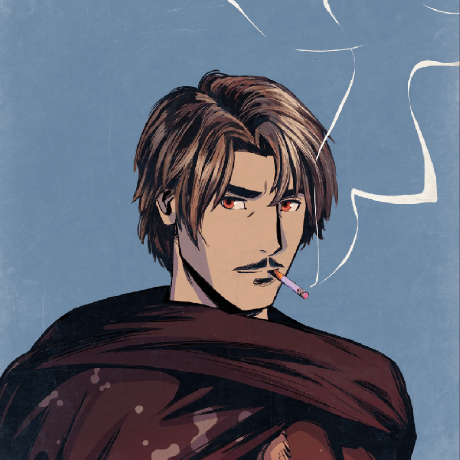Build and Run Custom Genesis EVM
Learn how to build and run your blockchain with custom genesis file.
Build Your Precompile-EVM
There's a simple build script in the Precompile-EVM we can utilize to build. First, make sure you are in the root folder of you Precompile-EVM:
Then run the command to initiate the build script:
Create your blockchain configuration
You can run your Precompile-EVM by using the Avalanche CLI.
First, create the configuration for your blockchain:
Launch L1 with you customized EVM
After around 1 minute, the blockchain should have been created, and additional output will appear in the terminal. You'll also see the RPC URL of your blockchain in the terminal.
Edit on GitHub
Last updated on